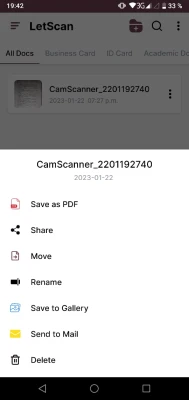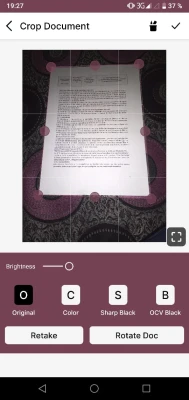Latest Version
Version
1.0.1
1.0.1
Update
August 07, 2024
August 07, 2024
Developer
tasnim apps
tasnim apps
Categories
Tools
Tools
Platforms
Android
Android
File Size
20
20
Downloads
1,059
1,059
Package Name
com.letscan.pdfscanner
com.letscan.pdfscanner
Report
Report a Problem
Report a Problem
More About letscan : scanner pdf QR Reader
The Cam Scanner Pro app scans documents with your phone's camera, creating high-quality, editable PDFs that can be cropped and saved as images or PDFs
Are you looking for the best PDF scanner app?
Rapid Cam Scanner is an incredibly useful and powerful application for those who need to quickly and easily scan documents, images and other paper materials.
The Cam Scanner Pro app uses your phone's camera to quickly and accurately scan documents and then creates a high-quality PDF file of the scan, which can then be edited, cropped, and saved as an image or PDF file.
Quick Scanner also comes with a range of features, including the ability to password-protect documents, search for documents within the app, and even share documents with others. For those who are often on the go or need to quickly scan documents and images, Cam Scanner App - Free is an invaluable tool.
It is easy to use and can save time and hassle when it comes to dealing with digital documents. Fast, precise PDF scanning. It's an ideal tool for anyone who needs to quickly scan documents or photos on the go. Whether you're a student needing to scan notes from class or a professional needing to quickly capture and share documents, Cam Scanner is the perfect tool for the job.
Do you feel that your office paperwork and scheduling are taking a toll on your productivity? Then send all the documents you need to this app and get started work efficiently. There is no need to keep track of paper documents anymore.
Use PDF Cam Scanner app to scan and save your office documents securely to the cloud, so you don't have to do it yourself. Document Scanner Pro is a mobile application that helps users scan, store, sync, and collaborate on various documents using their smartphone device. It can be used to scan physical documents, receipts, business cards, notes, whiteboards, and more.
It also allows users to share scanned documents with other users or save them to storage services. The Camera Scanner Free app also features of image enhancement and text recognition, which make it easier to work with scanned documents. Additionally, the app includes features such as image optimization and editing, text recognition, e-signatures and more. Detects Text in Colorful Images in Real Time.
Free Online Scanner - One-click scanning and saving of any document. If you need to quickly scan documents, Cam Scanner is a great option that provides a convenient, easy-to-use solution so what are you waiting for Download Rapid Scanner Application for Free on your Android device. Scan & Import Images, Files, and Documents in seconds and turn your phone into a portable scanner.
Suggestions for Use Fastest Mobile Scanning App are:
So that the scan results are clear, please:
Make sure there is enough light, don't vibrate
Try to take full picture from one camera screen
Key Features of Cam Scanner Pro Application are:
• Import Scans directly from Cam Scanner
• Unlimited File Scan with Jpeg and PDF Export
• Document naming, storage inside the app and search
• Easy Document sharing
• Free to use scanning
• Ultra-fast processing with auto-focus and manual-focus option
Smooth and simple UI design.
• Custom Watermark
• Simple Scan & Share - Scan Documents easily and share via email, WhatsApp and other mediums.
The application enables you to:
Convert image to pdf
Convert image to text
QR Reader
QR Generate
Scanner documents
Convert any documents to pdf
Access permission:
- Camera permission: Permission to use the camera.
Memory permission: Permission to save documents in the phone.
Feedback:
Don't forget to rate and leave comments to this app! Please help us improve the quality and experience of our product with your suggestions. Your feedback is valuable to us. Enjoy yourself.
contact us: oulghazih9@gmail.com
Rapid Cam Scanner is an incredibly useful and powerful application for those who need to quickly and easily scan documents, images and other paper materials.
The Cam Scanner Pro app uses your phone's camera to quickly and accurately scan documents and then creates a high-quality PDF file of the scan, which can then be edited, cropped, and saved as an image or PDF file.
Quick Scanner also comes with a range of features, including the ability to password-protect documents, search for documents within the app, and even share documents with others. For those who are often on the go or need to quickly scan documents and images, Cam Scanner App - Free is an invaluable tool.
It is easy to use and can save time and hassle when it comes to dealing with digital documents. Fast, precise PDF scanning. It's an ideal tool for anyone who needs to quickly scan documents or photos on the go. Whether you're a student needing to scan notes from class or a professional needing to quickly capture and share documents, Cam Scanner is the perfect tool for the job.
Do you feel that your office paperwork and scheduling are taking a toll on your productivity? Then send all the documents you need to this app and get started work efficiently. There is no need to keep track of paper documents anymore.
Use PDF Cam Scanner app to scan and save your office documents securely to the cloud, so you don't have to do it yourself. Document Scanner Pro is a mobile application that helps users scan, store, sync, and collaborate on various documents using their smartphone device. It can be used to scan physical documents, receipts, business cards, notes, whiteboards, and more.
It also allows users to share scanned documents with other users or save them to storage services. The Camera Scanner Free app also features of image enhancement and text recognition, which make it easier to work with scanned documents. Additionally, the app includes features such as image optimization and editing, text recognition, e-signatures and more. Detects Text in Colorful Images in Real Time.
Free Online Scanner - One-click scanning and saving of any document. If you need to quickly scan documents, Cam Scanner is a great option that provides a convenient, easy-to-use solution so what are you waiting for Download Rapid Scanner Application for Free on your Android device. Scan & Import Images, Files, and Documents in seconds and turn your phone into a portable scanner.
Suggestions for Use Fastest Mobile Scanning App are:
So that the scan results are clear, please:
Make sure there is enough light, don't vibrate
Try to take full picture from one camera screen
Key Features of Cam Scanner Pro Application are:
• Import Scans directly from Cam Scanner
• Unlimited File Scan with Jpeg and PDF Export
• Document naming, storage inside the app and search
• Easy Document sharing
• Free to use scanning
• Ultra-fast processing with auto-focus and manual-focus option
Smooth and simple UI design.
• Custom Watermark
• Simple Scan & Share - Scan Documents easily and share via email, WhatsApp and other mediums.
The application enables you to:
Convert image to pdf
Convert image to text
QR Reader
QR Generate
Scanner documents
Convert any documents to pdf
Access permission:
- Camera permission: Permission to use the camera.
Memory permission: Permission to save documents in the phone.
Feedback:
Don't forget to rate and leave comments to this app! Please help us improve the quality and experience of our product with your suggestions. Your feedback is valuable to us. Enjoy yourself.
contact us: oulghazih9@gmail.com
Rate the App
Add Comment & Review
User Reviews
Based on 0 reviews
No reviews added yet.
Comments will not be approved to be posted if they are SPAM, abusive, off-topic, use profanity, contain a personal attack, or promote hate of any kind.
More »










Popular Apps

letscan : scanner pdf QR Readertasnim apps

WhatsApp MessengerWhatsApp LLC

Tiny Scanner - PDF Scanner AppBeesoft Apps

Vikings: War of ClansPlarium LLC

NordVPN – fast VPN for privacyNord Security

WhatsApp BusinessWhatsApp LLC

Craft of Survival - Gladiators101XP LIMITED

WeChatWeChat International

Future Tanks: War Tank GameXDEVS LTD

CSR 2 Realistic Drag RacingNaturalMotionGames Ltd
More »










Editor's Choice

Grim Soul: Dark Survival RPGBrickworks Games Ltd

Craft of Survival - Gladiators101XP LIMITED

Last Shelter: SurvivalLong Tech Network Limited

Dawn of Zombies: Survival GameRoyal Ark

Merge Survival : WastelandStickyHands Inc.

AoD Vikings: Valhalla GameRoboBot Studio

Viking Clan: RagnarokKano Games

Vikings: War of ClansPlarium LLC

Asphalt 9: LegendsGameloft SE

Modern Tanks: War Tank GamesXDEVS LTD